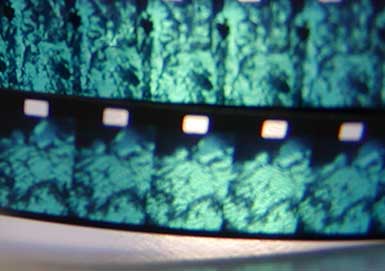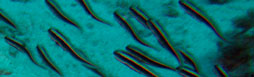Tutorial 3: Installing downloaded .zip decks
NOTE: This tutorial is for Anki 1. Anki 2 is substantially easier; just doubleclick the .anki file and it should load just fine. For those of you who still use Anki 1, read on!
This is a quick tutorial on how to install a downloaded compressed deck with a media folder, like the [link id="737"]English Pronunciation Deck[/link] I’ve made.
Summary: If you have a local deck (no Dropbox syncing), all you have to do is import the deck and your media should automatically transfer.
If you use Dropbox syncing, you'll need to manually copy and paste the contents of the shared.media folder into the media folder of your target deck (and if there's no media folder, make one - it should be a folder called YOUR_DECK_NAME.media in your Dropbox/Public/Anki/ directory.)